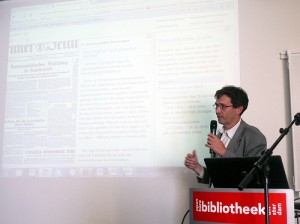
A major goal of the Europeana Newspapers Project is to develop a web browser that can effectively display the 18 million newspaper pages being made searchable by the project.
This work became the main theme for our recent workshop in Amsterdam, held as part of The European Library’s Annual Meeting.
The 50 people who attended the Aggregation and Presentation Workshop received a preview of the web browser we are developing for historic newspapers, and participated in a discussion about the best design features for such a browser (see the agenda).
The session began with a general introduction to the project from Marieke Willems of LIBER and Hans-Joerg Lieder of the Berlin State Library.
- Europeana Newspapers is a best-practice network which will aggregate 18 million digitised historic newspaper pages from 12 European libraries.
- It is important to make newspapers available because they are a source of ‘everyday’ information that record normal life and relate to each one of us.
- Newspapers urgently need to be preserved because the originals were not made to last. Frail paper, fading ink and missing editions are common.
Markus Muhr of The European Library then spoke about the aggregation process and the timeline for making content available on Europeana and The European Library websites.
Building A Web Browser
Following this introduction, the focus of the workshop switched to the practical steps involved in building a web browser for historic newspapers. The general principles of usability testing were outlined in this presentation from Channa Veldhuijsen.
Key points:
- Usability means making sure that something works well and that a person of average ability can use it without becoming frustrated.
- Usability principles to keep in mind include: a) Don’t Make Me Think. Websites should be intuitive. b) Don’t Waste My Time. Make important features stand out. c) No Time For Small Talk. Get rid of irrelevant information.
- Testing is critical. All websites have problems and most problems are easy to find, if you ask users to spot them. As a designer, you can be blind to issues with your own website.
Next, Alastair Dunning demonstrated the browser that The European Library has been developing for the Europeana Newspapers Project.
Key points:
- The European Library is building a browser to allow cross-searching of historic newspapers digitised by project partners. Title-level metadata will be exported to Europeana.
- A beta version has been developed and usability testing is scheduled for early 2014.
- The first version will contain a basic text search and filtering of results by facets such as date, country and language. Later iterations will include more in-depth features.
In the last half of the workshop, partners of the Europeana Newspapers Project presented their own browsers for digitised newspapers and spoke about the challenges they encountered in designing the interface, starting with the newspaper browser of the Berlin State Library. This was followed by:
The British Library – The British Newspaper Archive
Key points:
- Make type size large: 16px is the recommended size.
- Be careful of colours. Some online newspapers sites use red to highlight important information but red is normally associated with warning signals and errors in the user’s mind.
- Use words to indicate language choices (eg. ‘english’, ‘français’) not flags. The Spanish flag won’t necessarily be interpreted to mean ‘click here for spanish’ if the user is from Mexico.
- Cut down on unnecessary text. Make it easy for users to skim (eg. though the use of bullet points).
Videos to accompany Dean’s presentation are also available on YouTube.
Interested in attending a future event? Europeana Newspapers will hold the following workshops and information days:
- Workshop on Newspapers in Europe and the Digital Agenda. British Library, London. September 29-30th, 2014.
- National Information Days.
- National Library of Austria. March 25-26th, 2014.
- National Library of France. April 3rd, 2014.
- British Library. June 9th, 2014.

Pingback: Europeana Professional - Website usability examined by Europeana Newspapers project - Pro Blog